Lenco IR-3000 User Manual Page 1
Browse online or download User Manual for Video Lenco IR-3000. Lenco IR-3000 User Manual
- Page / 18
- Table of contents
- TROUBLESHOOTING
- BOOKMARKS




Summary of Contents
User Manual Internet Radio Tuner IR-3000For information and support, www.lenco.eu Please read this user manual carefully before using the receiver
Queuing up tracks for playback later 1. Highlight the required track. 2. Press the SELECT button. ‘Track Added To Queue’ will be displayed. Queuing
Locating and playing media files using the radio and universal plug ‘n’ play (UPnP) 1. Once the UPnP server is configured to share media files with t
Selecting ‘Media Sharing…’ for Windows Media Player11 : 5. From the ‘Media Sharing’ windows, the radio will be listed as an unknown device. Click on
Configure Menu 1. Press the SELECT button. Note: If you make a mistake at any point, press the BACK button to go back to the previous screen. 2. Rot
2. Rotate the dial to highlight the desired menu mode and press SELECT. 3. The radio will now display the current backlight value for the menu mode.
TROUBLESHOOTING1. If you have trouble connecting the radio to your wireless network, these steps may help to resolve the problem: Confirm that anothe
can be selected in Control Panel, by selecting Folder options, view Tab. The safest way for users to enable the service is to run the ‘Set up a home o
Try re-connecting the PC with the media content into the network via cable. This will dramatically increase the speed at which the Internet Radio is a
Remote control: 1. POWER: Press to switch the Internet radio ON/OFF. 2. MUTE: Press to mute the sound. 3. REPLY: Reserved for future services.
1. Tune/Select 2. Preset 3. Mode 4. LCD Display 5. Standby 6. Previous 7. Play/Pause 8. Browse 9. Next 10. Back 11. Reply 12. Stop 13.
SETTING UP Please follow these steps to connect the radio to your network. Step 1- Switching on the radio: Plug the AC power lead into the socket at t
(7) Press the SELECT button; (8) Rotate the dial to select the option that best describes your set up (Auto, Wired Only, Wireless Only). If you select
You may see the following message <Station Update From Reciva>. This indicates that a new list of available stations is being downloaded. USING
Storing a radio station in a preset via the panel control:To store the current radio station to one of the 12 available presets: (1) Press the “preset
3. Press the SELECT button. 4. Press Tune up or down until the display says<Clock>. 5. Press the SELECT button. Rotate the dial until the di
5. Rotate the dial to change to sleep timer value and then press SELECT to begin the sleep timer. You can select OFF from 00:15 to 03:15 (in 15 min
A. If you select ‘Windows Shares’ menu (1) Scan for PCs is displayed, press the SELECT button. The system will scan your network and a list of all av
More documents for Video Lenco IR-3000
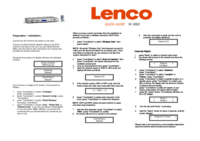
 (10 pages)
(10 pages)
 (4 pages)
(4 pages)
 (21 pages)
(21 pages)







Comments to this Manuals