Lenco DVD-432 Specifications
Browse online or download Specifications for DVD players Lenco DVD-432. Lenco DVD-432 User Manual
- Page / 70
- Table of contents
- TROUBLESHOOTING
- BOOKMARKS
- DVD-432 1
- Introduction 2
- Advanced Features 2
- Features 4
- Remote Control 6
- Connections 7
- SYSTEM SETUP 10
- MP3/WMA/JPEG/MPEG4 PLAYBACK 11
- PICTURE CD PLAYBACK 12
- USB, KARAOKE 12
- 12
- Troubleshooting 13
- Specifications 14
- DVD-SPELER 15
- Inhoudsopgave 16
- Introductie 16
- Geavanceerde functies 16
- Functies 18
- Afstandsbediening 20
- Opmerking: 20
- Aansluitingen 21
- SYSTEEM INSTELLEN 22
- MP3/WMA/JPEG/MPEG4 AFSPELEN 25
- PICTURE CD AFSPELEN 26
- Problemen oplossen 27
- Specificaties 28
- LECTEUR DVD 29
- Fonctionnalités avancées 30
- Attention 32
- Telecommande 34
- Connexions 35
- CONFIGURATION SYSTEME 36
- CONFIGURATION VIDÉO 37
- CONFIGURATION AUDIO 37
- LECTURE MP3/WMA/JPEG/MPEG4 39
- LECTURE D’IMAGE CD 40
- Dépannage 41
- REPRODUCTOR DVD 43
- Contenido 44
- Introducción 44
- Funciones avanzadas 44
- Funciones 46
- Mando a distancia 48
- Conexiones 49
- CONFIGURACIÓN DEL SISTEMA 50
- Especificaciones 56
- DVD-PLAYER 57
- Einleitung 58
- Fortgeschrittene Funktionen 58
- Sonstiges 58
- Wichtige Sicherheitshinweise 59
- Fernbedienung 62
- Hinweis: 62
- Anschluss 63
- SYSTEMEINSTELLUNGEN 64
- PICTURE-CD-WIEDERGABE 68
- Fehlerbehebung 69
- Technisc he Daten 70
Summary of Contents
For information and support, www.lenco.eu DVD-432
9SYSTEM SETUPDown samplingSelect down sampling function on or off.ON: System will down sampling rate for high sampling rate audio(more than 96K).OFF:
10MP3/WMA/JPEG/MPEG4 PLAYBACK The MP3/WMA/MPEG4 disc has such a directory structure as shown picture above.Press Direction key to choose the root dir
11PICTURE CD PLAYBACKThe PICTURE CD disc has such a directory structure structure as shown in the following picture.Press Direction key to choose the
12Troubleshooting If you have any questions, please consult the troubleshooting guide below.NO PICTURE OR SOUND• Ensure the power button is on.
13Specifications Power requirements: AC 100-240 Volt, 50/60Hz Power consumption: 15W Video standard: NTSC/PALDiscs Compatibility: MP
DVD-432DVD-SPELERHANDLEIDINGLees deze handleiding zorgvuldig door vóór gebruik van dit product en bewaar de handleiding voor toekomstige referentie
1InhoudsopgaveIntroductieBelangrijke veiligheidsinstructies...2Let op
2Belangrijke veiligheidsinstructies 1) Lees deze instructies goed door. 2) Bewaar deze instructies. 3) Lees alle waarschuwingen. 4) Volg alle instru
3Let op
4Afbeelding voorpaneel en achterpaneel Voorpaneel 1. Disklade 2. Aan/uit-knop 3. Open/Close 4. Play/Pause 5. Sensor 6. LED 7. USB-poort 8. MIC 1 9. MI
1ContentIntroductionImportant Safety Instructions ... 2Caution ..
5Afstandsbediening 1. OPEN/CLOSE 2. POWER 3. 0-9 NUMERIEKE TOETSEN 4. ZOOM/MENU 5. SUBTITLE/TITLE 6. SETUP 7. OMHOOG 8. LINKS 9. OMLAAG 10. TERUGSPOEL
6Aansluitingenz SLUIT DE DVD-SPELER AAN OP TV-TOESTEL MET SCART-AANSLUITING Gebruik de SCART-kabel om de DVD-speler aan te sluiten op uw TV-toestel. Z
7SYSTEEM INSTELLENBEDIENING MENU Druk op de knop SETUP op de afstandsbediening, het SETUP MENU wordt getoond. Gebruik na het openen van het setupmenu
8SYSTEEM INSTELLENAspect RatioGebruik deze optie om de beeldverhouding te selecteren. Opmerkingen:De beeldverhouding van het beeld is gerelateerd aan
9SYSTEEM INSTELLENDown samplingZet de down sampling-functie aan of uit.ON: Het systeem zal de samplingrate verlagen voor audio met een hoge samplingra
10MP3/WMA/JPEG/MPEG4 AFSPELEN Een MP3/WMA/MPEG4-disk heeft een mappenstructuur zoals in de bovenstaande afbeelding. Gebruik de richtingstoetsen om ee
11PICTURE CD AFSPELENDe PICTURE CD disk heeft een mappenstructuur zoals wordt getoond in de volgende afbeelding.Druk op de richtingstoetsen om de hoof
12Problemen oplossen Als u vragen heeft, raadpleeg de onderstaande gids voor het oplossen van problemen.GEEN BEELD OF GELUID• Zorg ervoor dat h
13Specificaties Voeding: AC 100-240 Volt, 50/60Hz Stroomverbruik: 15W Videostandaard: NTSC/PALDisk compatibiliteit: MPEG4,DVD,DVD+/-
DVD-432LECTEUR DVDMANUEL D'UTILISATIONVeuillez lire attentivement cette notice avant d'utiliser ceproduit et garder ce manuel pour référence
2Important Safety Instructions 1) Read these instructions. 2) Keep these instructions. 3) Heed all warnings. 4) Follow all instructions. 5) Do not us
2ContenuIntroductionConsignes importantes de sécurité ...3 Mises en Garde ...
3Consignes de sécurité importantes 1) Lisez ces instructions. 2) Conservez ces instructions. 3) Respectez tous les avertissements. 4) Suivez toutes le
4Attention• Veuillez utiliser la boîte d'origine et les matériaux d'emballage pour un transport sécurisé de ce produit. • Il est normal que
5Illustration du panneau avant et du panneau arrière Panneau Avant 1. Tiroir de Chargement 2. Power 3. Bouton d’Ouverture/Fermeture 4. Bouton Lecture
6Telecommande 1. OUVERTURE/FERMETURE 2. POWER 3. 0-9 PAVE NUMERIQUE 4. ZOOM/MENU 5. SOUS-TITRE/TITRE 6. CONFIGURATION 7. HAUT 8. GAUCHE 9. BAS 10. REM
7Connexions z CONNECTER LE LECTEUR DVD A LA TELEVISION UTILISANT UNE PRISE PERITELUtilisez le câble PERITEL pour connecter le lecteur DVD à votre télé
8CONFIGURATION SYSTEMEFONCTIONNEMENT DU MENUAppuyez sur le bouton SETUP de la télécommande, le MENU DE CONFIGURATION s'affiche. Utilisez les bout
9CONFIGURATION VIDÉOFORMAT D’ECRANUtilisez cette option pour choisir le format d’écran. Notes:Le rapport d'affichage d'image est lié au form
10CONFIGURATION SYSTEMESous-échantillonnageBasculez la fonction de sous-échantillonnage sur on ou off.ON: Le système sous-échantillonnera pour un taux
11LECTURE MP3/WMA/JPEG/MPEG4 Le disque MP3/WMA/MPEG4 a la même structure de répertoire que l'image ci-dessus. Pressez les touches directionnelle
3Caution
12LECTURE D’IMAGE CD Le disque CD IMAGE a la même structure de répertoire que la figure ci-dessous.Pressez les Touches directionnelles pour choisir le
13Dépannage Si vous rencontrez un problème, veuillez consultez le guide de dépannage ci-dessous.PAS D'IMAGE OU DE SON• Assurez-vous que l
14Specifications Alimentation: AC 100-240 Volt, 50/60Hz Consommation: 15W Standard vidéo: NTSC/PALCompatibilité des disques: MPEG4,D
DVD-432REPRODUCTOR DVDMANUAL DEL USUARIOPor favor lea este manual del usuario con detenimiento antes de usar este producto y consérvelo para futuras c
1ContenidoIntroducciónImportantes instrucciones de seguridad ...2Precaución ...
2Importantes Instrucciones de Seguridad 1) Lea estas instrucciones. 2) Consérvelas. 3) Respete todas las advertencias. 4) Siga todas las advertencia
3Precaución
4Ilustraciones de los paneles frontal y posterior Panel frontal 1. Bandeja portadiscos 2. Encendido/apagado 3. Botón de apertura/cierre 4. Botón de
5Mando a distancia 1. OPEN/CLOSE 2. POWER 3. BOTONES NUMÉRICOS 0-9 4. ZOOM/MENU 5. SUBTITLE/TITLE 6. SETUP 7. ARRIBA 8. IZQUIERDA 9. ABAJO 10. RETROC
6Conexiones z CONECTE EL REPRODUCTOR DE DVD AL APARATO DE TV CON LA TOMA SCART. Use el cable SCART para conectar el reproductor de DVD a su TV. Sele
4Front Panel and Rear Panel Illustration Front Panel 1. Tray Door 2. Power 3. Open/Close button 4. Play/Pause Button 5. Sensor 6. LED 7.USB Port 8. MI
7CONFIGURACIÓN DEL SISTEMAFUNCIONAMIENTO DEL MENÚ Pulse el botón SETUP en el mando a distancia y el menú de configuración aparecerá en pantalla.Use lo
8CONFIGURACIÓN DEL SISTEMAFormato de pantallaUse esta opción para seleccionar el formato de pantalla. Notas:El formato de visualización de imagen está
9CONFIGURACIÓN DEL SISTEMAMuestreo por reducción (Down sampling)Selección de la activación o desactivación de la función downsampling. ON: El sistema
10REPRODUCCIÓN DE MP3/WMA/JPEG/MPEG4 Un disco MP3/WMA/MPEG4 tiene una estructura de directorio como se muestra en la imagen de arriba.Pulse los boto
11REPRODUCCIÓN DE CD DE IMÁGENES Los discos PICTURE CD tienen una estructura de directorio como se muestra en la imagen siguiente:Pulse los botones di
12Localización y resolución de problemas Si tuviera alguna duda, por favor, consulte la siguiente guía de localización y resolución de problem
13Especificaciones Alimentación: AC 100-240 Voltios, 50/60Hz Consumo: 15W Estándar de vídeo: NTSC/PALDiscos compatibles: MPEG4,DVD,D
DVD-PLAYERBENUTZERHANDBUCHLesen Sie sich dieses Benutzerhandbuch bitte sorgfältig durch und bewahren Sie es für den späteren Gebrauch auf.DVD-432
- 1 -InhaltEinleitungWichtige Sicherheitshinweise ...2Warnhinweise
Wichtige Sicherheitshinweise 1. Lesen Sie sich diese Anleitung durch. 2. Bewahren Sie diese Anleitung auf. 3. Beachten Sie alle Warnhinweise. 4. Befol
5Remote Control 1. OPEN/CLOSE 2. POWER 3. 0-9 NUMBER KEY 4. ZOOM/MENU 5. SUBTITLE/TITLE 6. SETUP 7. UP 8. LEFT 9. DOWN 10. REVERSE 11. FORWARD 12. PRE
Warnhinweise
Gerätevorderseite und -rückseite Gerätevorderseite 1. Disc-Ladefach 2. Ein/Aus 3. Öffnen/Schließen 4. Wiedergabe/Pause 5. Sensor 6. LED 7. USB-Port
Fernbedienung 1. ÖFFNEN / SCHLIESSEN2. EIN/AUS 3. 0-9 ZIFFERNTASTEN 4. BILDVERGRÖSSERUNG / MENÜ 5. UNTERTITEL / TITEL 6. EINSTELLUNGEN 7. NAVIGATION O
Anschluss z ANSCHLUSS DES DVD-PLAYERS AN EINEN FERNSEHER ÜBER DEN SCART-ANSCHLUSS Benutzen Sie ein SCART-Kabel, um den DVD-Player mit Ihrem
SYSTEMEINSTELLUNGEN MENÜBEDIENUNG Betätigen Sie die SETUP-Taste auf der Fernbedienung, um das Einstellungsmenü anzuzeigen. Benutzen Sie die Navigation
SYSTEMEINSTELLUNGEN Bildseitenverhältnis Diese Option dient dazu das Bildseitenverhältnis einzustellen. Hinweise: Das angezeigte Bildseitenverhältnis
SYSTEMEINSTELLUNGEN Downsampling Stellen Sie hier die Downsampling-Funktion ein oder aus. ON: Das System benutzt Downsampling für Audiodaten mit einer
MP3/WMA/JPEG/MPEG4-WIEDERGABE Eine MP3/WMA/MPEG4-Disc verwendet eine Verzeichnisstruktur, wie sie in der Abbildung oben abgebildetet ist. Benutzen Sie
PICTURE-CD-WIEDERGABE Eine PICTURE-CD verwendet eine Verzeichnisstruktur, wie sie in der Abbildung unten abgebildetet ist.Benutzen Sie die Navigations
Fehlerbehebung Gehen Sie bei Problemen bitte durch die folgende Fehlerbehebungstabelle. KEIN BILD OD ER TON• Vergewissern Sie sich, dass das Ge
6Connections z CONNECT DVD PLAYER TO TV SET WITH SCART SOCKET Use the SCART cable to connect DVD player and your TV. Set the [Video Out] to [Composi
Technisc he Daten Stromversorgung: AC 100 - 240 Volt, 50/60 Hz Stromverbrauch: 15 W Videostandard: NTSC / PAL CD-Kompatibilität: MP
7SYSTEM SETUPMENU OPERATION Press the SETUP button on the remote control, the SETUP MENU will be displayed. Use the up/down buttons for up and down mo
8SYSTEM SETUPAspect RatioUse this option to select the aspect ratio. Notes:The image display ratio is related to the recorded disc format. Some disc c

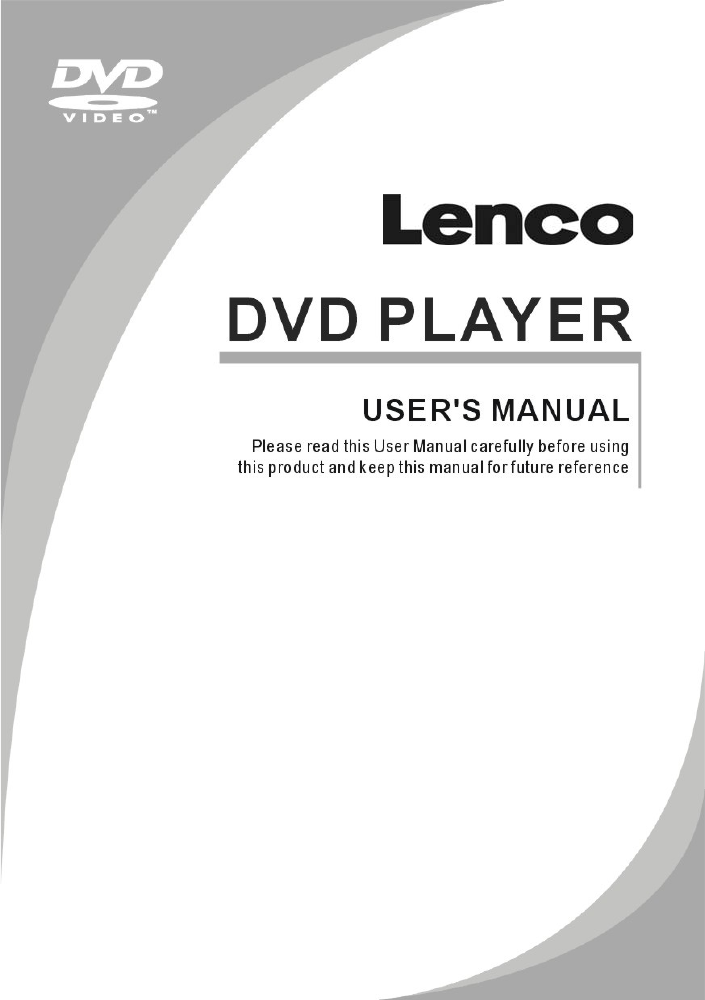
 (28 pages)
(28 pages) (30 pages)
(30 pages) (30 pages)
(30 pages)

 (66 pages)
(66 pages)







Comments to this Manuals